Struggling to keep up with the latest dental CAD/CAM advancements? You are not alone, as 2025 is bringing rapid changes to digital dentistry. Many dental professionals are searching for ways to streamline their workflow and boost productivity.
This guide is your starting point for mastering 3shape software. Discover essential tools, step-by-step workflows, and best practices designed to save you time and reduce stress.
Get ready to unlock expert tips and learn how 3shape software can help your practice stay ahead. Let us dive into the must-know features and innovations that will shape your success in 2025.
Understanding 3Shape Software: Overview and Evolution
Staying at the forefront of digital dentistry means choosing technology partners with a proven track record. 3shape software has become synonymous with innovation, reliability, and adaptability for dental professionals worldwide.
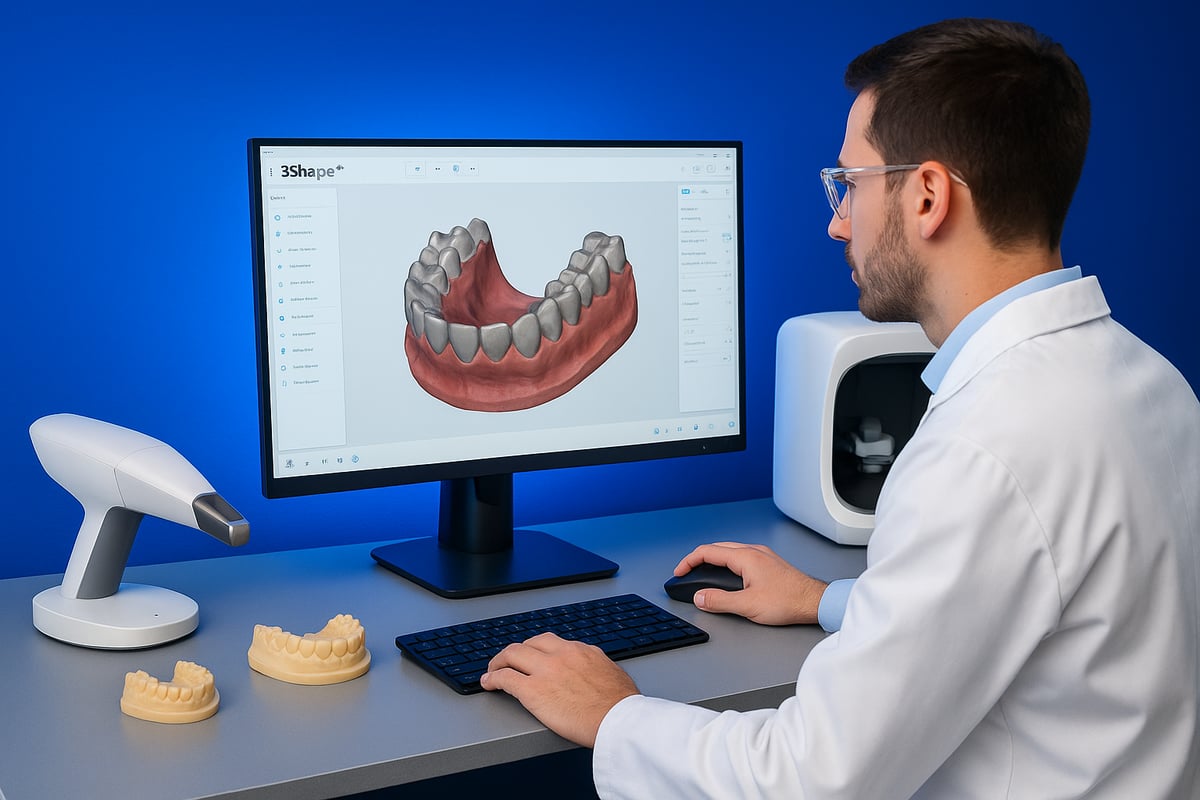
3Shape: A Global CAD/CAM Leader
Since its founding, 3shape software has led the dental CAD/CAM revolution. The company is trusted by dental labs, clinics, orthodontists, and implant specialists in over 100 countries. Their commitment to research and user-driven development has positioned 3Shape at the top of the digital dentistry market.
Key Milestones and Evolution
From early 3D scanning solutions to today’s cloud-connected, AI-powered platform, 3shape software has steadily evolved. Notable milestones include the launch of the Dental System for restorative design, the Ortho System for digital orthodontics, and Implant Studio for advanced surgical planning. In 2025, 3Shape introduced real-time collaboration and enhanced cloud integration, further streamlining workflows.
Core Modules and Target Users
3shape software is built around specialized modules:
- Dental System: For designing crowns, bridges, and complex restorations.
- Ortho System: Focused on orthodontic case setup, clear aligners, and digital bracket placement.
- Implant Studio: Enables digital implant planning and surgical guide creation.
- Additional Modules: Solutions for splints, dentures, and more.
These tools cater to dental labs seeking precision, clinics wanting faster turnarounds, orthodontists aiming for predictability, and implantologists requiring detailed planning.
The 3Shape Ecosystem: Hardware, Software, and Cloud
A key advantage of 3shape software is its seamless integration with proprietary and open hardware. The TRIOS intraoral scanner, desktop scanners, and cloud services link directly to the software suite. This ecosystem allows for effortless data transfer, secure cloud storage, and collaborative treatment planning across teams and locations.
2025 Innovations: AI-Driven Workflows and Cloud Collaboration
This year, 3shape software delivers AI-powered tools for automated case analysis, restoration proposals, and error detection. Enhanced cloud features enable real-time collaboration between labs and clinics, reducing turnaround times and boosting efficiency. According to industry reports, 3Shape’s adoption among North American dental labs exceeds 70 percent, reflecting its trusted reputation.
Comparing 3Shape to Other Leading Dental Software
How does 3shape software stand out? Here’s a snapshot comparison:
| Feature | 3Shape Software | exocad | Medit |
|---|---|---|---|
| AI Integration | Advanced (2025) | Moderate | Basic |
| Cloud Collaboration | Real-time, robust | Limited | Developing |
| Module Variety | Extensive | Strong | Moderate |
| Hardware Ecosystem | Proprietary & Open | Open | Proprietary |
For a deeper dive into how 3Shape compares with competitors, explore these dental software reviews and comparisons.
Impact on Digital Dentistry Trends
3shape software is influencing the shift to fully digital workflows, driving the adoption of AI, and making advanced dental care accessible to practices of all sizes. Its ongoing evolution shapes the future of digital dentistry, setting benchmarks for accuracy, connectivity, and efficiency.
Essential Features of 3Shape Dental System
Modern dental practices demand software that is both powerful and easy to use. 3shape software delivers just that, combining robust design capabilities with seamless digital workflows. Let’s explore the essential features that set 3Shape apart in 2025.

CAD/CAM Design Tools
3shape software is renowned for its intuitive 3D modeling environment. Dental professionals can design crowns, bridges, veneers, and more using a streamlined interface that minimizes training time. Automated anatomy suggestions help users create natural-looking restorations, while real-time margin line detection ensures precision.
One standout feature is the ability to edit and validate margin lines directly on the 3D model. This boosts confidence in the final result and reduces remakes. Integration with leading 3D printers and milling machines allows you to move from digital design to physical production effortlessly.
Here’s a typical workflow for designing a full-contour crown with 3shape software:
- Scan the patient’s arch.
- Import the scan and select the crown type.
- Use the software’s design wizard to generate a proposal.
- Refine anatomy and contacts as needed.
- Export to your preferred production device.
User feedback consistently praises the accuracy and speed of the CAD tools. Some dental labs report up to 30 percent time savings compared to older systems. Advanced users benefit from extensive customization options, making it possible to tailor designs for even the most challenging cases.
Want to stay current with the latest design features? Check out the 3Shape Dental System 2025 Features to discover new tools and workflow enhancements.
Implant Planning and Surgical Guides
The Implant Studio module within 3shape software empowers clinicians to plan implants digitally with confidence. Virtual implant placement is easy to perform, thanks to intuitive controls and real-time visualization. Nerve mapping helps avoid critical anatomical structures, minimizing risk during surgery.
Custom surgical guides can be designed and exported for 3D printing, ensuring accurate placement during the procedure. The software’s compatibility with CBCT scans and intraoral scanners means you can work with high-fidelity data from multiple sources.
Here’s a step-by-step implant planning example:
- Import CBCT and intraoral scan data.
- Identify the optimal implant site using virtual tools.
- Map nerves and anatomical landmarks.
- Design the surgical guide and export for production.
Studies show that digital planning with 3shape software leads to higher implant success rates compared to analog workflows. Digital guides offer increased predictability, which is especially important for complex or multi-unit cases. Many clinicians find that 3shape software streamlines collaboration between the clinic and lab, reducing communication errors.
Orthodontic and Clear Aligner Tools
When it comes to orthodontics, 3shape software’s Ortho System provides a comprehensive solution for digital case setup and simulation. You can digitally plan tooth movements, design clear aligners, and automate staging with just a few clicks. The system also supports digital bracket placement and indirect bonding trays, helping orthodontists deliver precise outcomes.
The clear aligner workflow is especially popular. Here’s how it works:
- Scan the patient’s dentition.
- Set up the case digitally, simulating each stage.
- Design and export aligners for in-house or third-party manufacturing.
Integration with popular aligner production workflows ensures flexibility, whether you manufacture in-house or outsource. Orthodontists report improved treatment predictability and shorter chair times. According to recent surveys, digital ortho tools like those in 3shape software are now adopted by over 60 percent of dental clinics.
For a deep dive into orthodontic features, explore the Ortho System documentation or dedicated tutorials.
AI and Automation in 3Shape 2025
AI is redefining what’s possible in dental CAD/CAM. In 2025, 3shape software leverages AI-driven case analysis to generate treatment proposals automatically. The system detects errors, corrects them on the fly, and predicts treatment outcomes based on extensive datasets.
For example, AI can suggest the optimal design for a restoration by analyzing patient scans and preferences. This reduces manual steps and ensures consistency across cases. Automated features mean fewer mistakes and more efficient workflows.
With these advancements, 3shape software gives dental professionals a clear competitive edge in digital dentistry.
Step-by-Step Guide: Using 3Shape for a Complete Digital Workflow
Mastering a complete digital workflow with 3shape software can feel daunting, but breaking it down step by step makes it approachable for any dental professional. Whether you’re new to digital dentistry or seeking to optimize your lab or clinic, following these practical steps will help you deliver predictable, efficient, and high-quality results.

1. Scanning and Data Acquisition
The first step in any digital workflow is acquiring accurate patient data. 3shape software is compatible with a range of intraoral and desktop scanners, such as the TRIOS series, ensuring flexibility for every practice.
To optimize your scanning process:
- Always calibrate your scanner before starting.
- Dry the field and retract soft tissue for clear captures.
- Use a systematic scanning path to cover all surfaces.
Files are typically captured in open formats like STL or proprietary formats for seamless import into 3shape software. Efficient data management is crucial, so always organize scans by patient and case type.
For a restorative case, scan the full arch with attention to margins and occlusal surfaces. Cloud storage integration lets you access data from anywhere, making collaboration easier.
Curious about compatible hardware? Check out this 3Shape dental scanner overview for more details on scanner options that work perfectly with 3shape software.
2. Case Design and Planning
Once your scan is ready, import it into 3shape software’s Dental System. Set up the patient case, select the restoration type, and use the intuitive design wizards to jumpstart your workflow.
Best practices for design and planning include:
- Double-checking occlusal clearance and proximal contacts.
- Using automated margin detection for precision.
- Leveraging restoration libraries for crowns, bridges, and veneers.
For example, designing a three-unit bridge is straightforward: select the abutments, define the pontic, and let 3shape software automate anatomy suggestions. Collaboration features allow real-time communication between clinics and labs, reducing back-and-forth and speeding up approvals.
Remember, organizing your cases and using 3shape software’s patient management tools can save you hours every week.
3. Manufacturing Integration (Printing & Milling)
With your digital design finalized, it’s time to send files for production. 3shape software supports both STL and proprietary formats, making it easy to export to 3D printers or milling machines.
Supported devices include leading brands, ensuring broad compatibility. To optimize production:
- Match material settings in 3shape software to your printer or mill.
- Preview tool paths and adjust for material shrinkage.
- Use the validation tools to check for undercuts or thin walls.
For instance, exporting a crown design to a 3D printer is as simple as selecting the device, confirming the file format, and sending the job. If you encounter manufacturing issues, refer to the troubleshooting guides within 3shape software or consult your hardware provider.
Efficient integration means fewer remakes and faster turnaround for your patients.
4. Quality Control and Delivery
Quality control is vital in any digital workflow, and 3shape software offers a suite of validation tools to help you achieve perfect results. Use the fit-check feature to visualize contacts and occlusion before manufacturing.
Steps for streamlined delivery include:
- Running a virtual try-in for patient approval.
- Generating compliance reports and documentation.
- Reviewing digital records for archiving and future reference.
For example, before delivering a final restoration, use 3shape software to verify fit and esthetics virtually. This reduces chairside adjustments and increases patient satisfaction.
Digital workflows also make it easier to maintain compliance with regulatory standards, thanks to automated documentation and audit trails.
5. Post-Processing and Case Management
The last step is managing completed cases and ensuring long-term success. 3shape software excels at tracking case progress and archiving digital records securely.
Key post-processing practices:
- Log patient outcomes and feedback for quality improvement.
- Use analytics tools in 3shape software to identify workflow bottlenecks.
- Regularly back up data and follow data security best practices.
By leveraging the case management features, you can monitor trends in treatment outcomes, streamline your follow-up process, and continuously improve your digital workflow.
Efficient post-processing with 3shape software not only boosts productivity but also enhances patient care and practice growth.
Integration and Compatibility: Making 3Shape Work in Your Practice
Adopting 3shape software is about more than just installation. Seamless integration and compatibility are critical for modern dental workflows. From hardware to cloud, let’s look at what you need to make the most of your investment.

Hardware Compatibility and System Requirements
To ensure peak performance, 3shape software requires hardware that matches its advanced processing needs. Most dental practices opt for computers with at least an Intel i7 processor, 16GB RAM, SSD storage, and a dedicated graphics card. These specs help the software handle complex 3D rendering and data processing smoothly.
| Component | Minimum Specs | Recommended Specs |
|---|---|---|
| Processor | Intel i5 | Intel i7 or above |
| RAM | 8GB | 16GB+ |
| Storage | 256GB HDD | 512GB+ SSD |
| Graphics | Integrated | Dedicated GPU |
3shape software is compatible with a wide range of intraoral and desktop scanners, as well as popular 3D printers and milling units. For optimal results, ensure your network and storage infrastructure can support large file transfers and backups without lag.
Software Integration: Third-Party Tools and Open Workflows
3shape software stands out for its flexibility in integrating with other dental platforms. Whether you use exocad, Medit, or specialized billing and scheduling tools, open workflows let you connect multiple systems for a unified digital experience.
Benefits of open integration include:
- Easier collaboration between labs and clinics
- Reduced risk of data silos
- Greater device compatibility
However, closed workflows may offer tighter security but can limit your choices. For example, integrating 3shape software with exocad allows you to share case files seamlessly. If you’re comparing solutions, the 3Shape software pricing guide provides valuable insights for evaluating feature access and value.
Cloud Services, Data Security, and Compliance
3shape software’s cloud services enable effortless collaboration and secure data storage. With 3Shape Cloud, practices can instantly share patient scans, designs, and notes across locations. All data is encrypted, supporting HIPAA and GDPR compliance requirements.
Regular backups and disaster recovery protocols are built in to prevent data loss. This peace of mind lets you focus on patient care, knowing your digital workflow is protected and accessible.
Training, Support, and Community Resources
Getting the most from 3shape software means leveraging all available training and support. Official programs and certifications help your team master advanced features and stay updated on new releases. Online tutorials, webinars, and user forums connect you with a global community of dental professionals.
Support channels include live chat, phone, and ticketing systems, ensuring help is always close by. Investing in ongoing training can boost your practice’s ROI and keep your team ahead of the digital curve.
Expert Tips and Best Practices for Maximizing 3Shape in 2025
Mastering 3shape software can transform your dental practice or lab, helping you save time, minimize errors, and deliver superior patient outcomes. Whether you’re new to digital workflows or looking to sharpen your skills, these expert tips will help you get the most out of 3shape software in 2025.
1. Customize Your Workflow for Efficiency
Every dental practice and lab has unique needs. Take advantage of the flexible settings in 3shape software to tailor workflows for your specific procedures. Adjust design parameters, save your most-used restoration types as templates, and set up user profiles for different team members. This small investment in customization can yield big time savings and consistency across your cases.
2. Leverage Automation and Templates
3shape software offers automation tools that can handle repetitive tasks like case setup, anatomy suggestions, and margin line detection. Use built-in templates for common restorations or create your own for specialty cases. By letting the software handle routine steps, you can focus more on patient-specific design and less on manual input. Labs report productivity increases of up to 30% when using these features.
| Tip | Benefit |
|---|---|
| Use design wizards | Faster case setup |
| Save custom templates | Consistent results |
| Enable AI-driven suggestions | Improved accuracy |
3. Master Advanced Design Tools
To achieve the highest quality results, go beyond basics. Utilize advanced features like real-time margin refinement, occlusal adjustments, and virtual articulation. Regularly review digital fit-checks and contact analysis before manufacturing. These steps help you avoid remakes and deliver precise restorations with 3shape software.
4. Troubleshoot and Learn from Common Issues
Even with robust 3shape software, occasional issues can arise. Common challenges include scan artifacts, incomplete data, or export errors. Build a troubleshooting checklist, and use the software’s built-in validation tools to catch problems early. Joining user forums and attending webinars can also help you learn from the wider 3Shape community.
5. Stay Current and Embrace New Features
Keep your 3shape software updated to access the latest AI-powered tools and workflow enhancements. The 2025 release introduces smarter automation, enhanced cloud integration, and productivity boosters. For an in-depth look at new capabilities, see the 3Shape Dental System 2025 Release News. Staying informed about innovations positions your practice to stay ahead of the curve.
6. Learn from Experts and Measure Your Gains
Seek advice from leading dental technicians and clinicians who regularly share tips on maximizing 3shape software. Track your productivity metrics—such as case turnaround time and remake rates—to see tangible improvements. For a glimpse of future-ready features and industry trends, check out 3Shape 2025 Dental Software Innovations.
By following these best practices, you ensure your investment in 3shape software pays off with greater efficiency, accuracy, and patient satisfaction.
Future Trends: What’s Next for 3Shape and Digital Dentistry?
The landscape of digital dentistry is rapidly evolving, and 3shape software continues to set the pace for innovation. As we move into 2025, several key trends are shaping how dental professionals leverage digital tools for better patient outcomes.
Artificial intelligence and machine learning are at the forefront of this transformation. 3shape software is increasingly utilizing predictive diagnostics, automated case analysis, and AI-powered treatment suggestions. With the latest TRIOS & Unite 25.2 Update Details, users can now access advanced AI-assistive tools that streamline diagnostics and enhance patient communication, making workflows both faster and more accurate.
Cloud-based collaboration is also expanding, allowing dental teams to work remotely and share cases seamlessly. 3shape software integrates with secure cloud platforms to support real-time communication, digital approvals, and cross-location teamwork. This shift not only boosts productivity but also helps practices stay agile in a competitive market.
The integration of emerging technologies—such as augmented reality for patient visualization and IoT devices for smart equipment connectivity—is opening new doors in dental care. These advancements help make 3shape software even more adaptable, supporting everything from virtual treatment planning to automated device monitoring.
Adoption is spreading beyond large labs and clinics. More small practices and emerging markets are embracing 3shape software for its user-friendly interface and scalable features. Regulatory changes, especially around data security and digital compliance, are prompting practices to invest in secure, future-ready solutions.
Industry forecasts predict strong growth for digital dentistry. According to recent market data, the global digital dental solutions sector is projected to grow by over 15% annually through 2027, with 3shape software playing a pivotal role in this expansion.
Looking ahead, experts anticipate even deeper AI integration, broader cloud capabilities, and increasing accessibility for practices of all sizes. Staying current with 3shape software updates and industry trends will be essential for dental professionals aiming to deliver cutting-edge care and remain competitive in the digital era.

