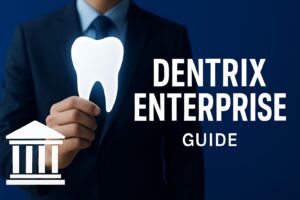In 2025, efficient digital collaboration is the backbone of modern dental practices—are you maximizing your workflow? With 3shape communicate, dental professionals can streamline case management, enhance teamwork, and ultimately deliver better patient outcomes.
This guide walks you step by step through mastering 3shape communicate. You’ll discover its core features, learn how to set up your workflow, and explore expert tips to optimize efficiency. Ready to transform your dental practice? Dive in and unlock the full potential of digital collaboration in dentistry.
Understanding 3Shape Communicate: Core Features and Benefits
Digital dentistry is evolving rapidly, and 3shape communicate is at the heart of this transformation. It empowers dental professionals to connect, share, and manage cases seamlessly across locations and devices. Let’s break down what makes this platform so essential for modern practices.

What is 3Shape Communicate?
3shape communicate is a secure, cloud-based platform built specifically for dental professionals. It allows users to share digital scans, designs, and case information in real-time. Whether you’re on desktop, mobile, or web, your cases are always accessible, making collaboration between dentists, labs, and specialists effortless.
The platform comes bundled with all 3Shape dental software, and there is even a free viewing app for easy access. For example, a dentist can send a scan to a lab technician, who can review and comment instantly, speeding up the workflow.
Key Features Driving Workflow Efficiency in 2025
The efficiency of 3shape communicate in 2025 stems from its robust features. Fast, secure file sharing supports 3D scans, images, and even comments within cases. Users can approve or reject designs directly in the app, keeping projects moving without delays.
Mobile access is a game-changer, supporting iOS, iPadOS, macOS, and even visionOS devices. Global teams benefit from multi-language support and streamlined logins using Touch ID or Face ID, a feature praised in recent user reviews. Integration with the Trios 5 scanner enables rapid arch scanning and faster case initiation.
Benefits for Dental Practices and Labs
3shape communicate delivers clear advantages for practices and labs. By maintaining transparent communication, it reduces remakes and costly errors. Information gaps are eliminated, saving valuable time and allowing teams to focus on patient care.
Collaboration through the platform leads to better treatment outcomes and builds stronger dentist-lab relationships. The system also supports compliance and secure data handling, in line with privacy requirements. For example, a dentist can approve a case from any location, which improves turnaround times and boosts patient satisfaction.
2025 Updates and Notable Enhancements
In 2025, 3shape communicate introduces several powerful updates. The new Unite Cloud promotion brings expanded cloud features, and user authentication has been enhanced with Face ID and Touch ID for added security. Larger 3D model support is now available on the latest devices, making it easier to manage complex cases.
Diagnostics and usage data collection have improved, offering better insights for practice optimization. Ongoing compatibility and security updates ensure your workflow stays uninterrupted. For a detailed breakdown of these innovations, you can explore the 3Shape Dental System 2025 Features.
Setting Up 3Shape Communicate: Step-by-Step Onboarding
Getting started with 3shape communicate is simple, thanks to its intuitive setup process and user-friendly design. Whether you are a dentist, specialist, or lab technician, onboarding ensures your team collaborates smoothly from day one.

Account Creation and Initial Configuration
The first step with 3shape communicate is registering your account. Visit the official site or open the app, then select your user type: dentist, lab, or specialist. Choose your preferred language to support your team, especially if you work in multilingual environments.
Make sure your devices meet compatibility requirements: iOS 12.1 or later for iPhone, iPadOS 12.1+ for iPad, macOS 11.0+ for Mac, and visionOS 1.0+ for Apple Vision Pro. Set privacy preferences during onboarding to control how your data is handled and stored.
For multi-location practices, configure each site with the right access level. This guarantees every team member has the correct permissions from the start, streamlining the onboarding process.
Connecting Practice and Lab Teams
Collaboration is central to 3shape communicate. Begin by inviting team members and external partners, such as labs or specialists, through the app's secure invitation system.
Assign specific roles and permissions to each user. For example:
- Dentists can create and share cases
- Lab technicians can review and design
- Specialists can provide consults or approvals
Integration with 3Shape dental software, such as TRIOS and Unite Cloud, enhances team connectivity. Always verify secure connections to maintain compliance and protect sensitive patient data.
Adding a specialist for a case review is as easy as sending an invite. Once connected, everyone works on the same page, improving communication and case outcomes.
Mobile and Desktop App Installation
To access 3shape communicate on the go, download the app from the App Store for your Apple devices. Follow the installation prompts for iPhone, iPad, Mac, or Apple Vision Pro. Enable push notifications to receive real-time updates on case progress and approvals.
For busy clinics, set up 3shape communicate on multiple devices to ensure seamless access for all team members. If you encounter installation issues, check device compatibility and available storage, or consult the in-app support resources.
This approach makes it easy for staff to stay informed and engaged, no matter where they are in the practice.
Security, Authentication, and User Preferences
Protecting your data is essential when using 3shape communicate. Enable biometric authentication, such as Touch ID or Face ID, for quick and secure logins. Set strong passwords and update credentials regularly to keep accounts safe.
Customize your notification settings to control which updates you receive. Adjust data privacy controls and review user agreements to ensure compliance with your organization's policies.
User feedback highlights the convenience of biometric login, making daily access faster and more secure. These features help you focus on patient care while keeping your workflow protected.
Mastering the 3Shape Communicate Workflow: Chronological Guide
Mastering the 3shape communicate workflow is essential for any dental team aiming for digital excellence in 2025. Let’s break down each step, from case creation to real-world application, so your practice can unlock true collaboration and streamline every case.

Step 1: Creating and Uploading a New Case
Getting started with 3shape communicate begins in your clinical software or directly within the platform’s dashboard. Simply select “New Case,” attach your patient’s 3D scan files, images, and relevant data, and specify the type of case you’re submitting.
You’ll also define required design elements, such as crown type or implant position, and set deadlines for your lab. This clarity ensures your lab partners know exactly what’s needed from the outset. For example, uploading a full-arch scan for a complex restoration allows everyone to see the detailed anatomy and plan accordingly with 3shape communicate.
Step 2: Sharing and Collaborating with Labs/Specialists
Once your case is uploaded, it’s time to invite labs or specialists for collaboration. 3shape communicate allows you to securely share files and case details with just a few clicks. Real-time commenting and feedback features make it easy to discuss proposed designs or clarify questions instantly.
Use built-in image markup and 3D annotation tools to highlight areas of concern or suggest adjustments. Managing multiple collaborators on a single case is straightforward, so everyone stays in the loop. A dentist and lab technician can co-review a design, speeding up decisions and reducing back-and-forth.
Step 3: Reviewing, Approving, or Requesting Revisions
With 3shape communicate, reviewing proposed designs is seamless. Open the app on your desktop or mobile device to see the latest lab submissions, including detailed 3D models and notes. You can approve or reject designs right from within the platform, making the process efficient and transparent.
If changes are needed, provide feedback or request revisions directly. The platform keeps a full revision history and communication log, so nothing gets lost. For instance, a dentist can approve a crown design after reviewing it on their phone, keeping workflow moving even when out of the office.
Step 4: Finalizing and Downloading Completed Designs
After approval, the lab uploads the finalized design files to 3shape communicate. You’ll receive a notification and can download or export files for in-practice use, such as printing a surgical guide or prepping a restoration. Integrate these files with your practice management system to keep everything organized.
Confirm case completion with all stakeholders so everyone is aligned before moving forward. Downloading a surgical guide for chairside use demonstrates how digital workflows save time and reduce manual errors.
Step 5: Archiving, Case Management, and Search
Efficient case management is built into 3shape communicate. Organize cases by patient, date, or status for quick access. Use advanced search and filtering options to find specific cases or identify trends over time.
Archiving completed or inactive cases helps maintain compliance and declutters your active case list. For example, retrieving a past case for follow-up treatment becomes effortless, ensuring continuity of care and documentation accuracy.
Advanced Workflow Tips for 2025
To get the most from 3shape communicate in 2025, leverage Unite Cloud for multi-practice collaboration. Batch processing allows you to update multiple cases at once, saving valuable time for high-volume clinics.
Customize workflow templates for your most common case types, ensuring consistency and reducing repetitive setup. Use built-in analytics to spot process bottlenecks or delays, then adjust protocols as needed. For example, identifying that revision requests often slow down approvals can prompt new communication habits.
Real-World Workflow Example: From Scan to Restoration
Let’s walk through a same-day crown workflow using 3shape communicate. A patient arrives for a restoration. The dentist uses a 3Shape TRIOS scanner to capture a digital impression, which is instantly uploaded to the platform.
The lab technician receives the scan in real time, designs the crown, and submits it for approval. The dentist reviews and approves the design on their iPad, then the lab finalizes and sends the file back. The practice downloads the crown design, mills it chairside, and completes the restoration within hours. For a deeper look at scanner integration, see our 3Shape dental scanner overview.
This digital process saves time, enhances patient experience, and improves communication between dentist and lab, all powered by 3shape communicate.
Integrating 3Shape Communicate with Dental Practice and Lab Systems
Seamless integration is the key to unlocking the full potential of 3shape communicate in any modern dental practice or laboratory. By connecting devices, software platforms, and teams, you can create a unified digital workflow that saves time and minimizes errors. Let’s break down how to get the most out of your 3shape communicate experience in 2025.

Compatibility with 3Shape and Third-Party Software
3shape communicate offers broad compatibility with core 3Shape products such as TRIOS, Unite Cloud, and Dental System. This means you can upload, share, and review digital impressions and designs across all supported software. Even if your lab uses third-party programs, 3shape communicate enables file sharing and collaboration. For example, labs working with exocad can still view 3Shape files using the web interface, ensuring everyone stays connected and productive.
- Supported 3Shape products: TRIOS, Unite Cloud, Dental System
- Web interface access for non-3Shape users
- Third-party compatibility (e.g., exocad webview)
No matter your setup, 3shape communicate acts as a digital bridge between dentists and labs.
Device and Platform Integration
Flexibility is essential for dental teams, and 3shape communicate delivers with cross-device access. Whether you are in the clinic or working remotely, you can access cases using iPhone, iPad, Mac, or Apple Vision Pro. Cloud-based syncing keeps your case data updated across all locations and devices. This allows multi-clinic practices to coordinate with remote labs and specialists without missing a beat.
- Compatible with iOS, iPadOS, macOS, visionOS
- Cloud access for on-the-go collaboration
- Real-time syncing across devices
With 3shape communicate, your workflow follows you wherever you go, supporting both in-practice and remote teamwork.
Data Security, Compliance, and Privacy
Keeping patient data secure is a top priority for every dental professional. 3shape communicate ensures secure file transfer with encrypted communication protocols. The platform is designed to meet HIPAA and GDPR requirements, supporting compliance for practices working locally or internationally. Diagnostic and usage data are handled with care, and information is not linked to user identity.
- Encrypted file sharing and messaging
- HIPAA/GDPR compliance built-in
- Privacy-first diagnostics and analytics
For example, international collaborations can move forward with confidence, knowing that 3shape communicate safeguards sensitive information at every step.
Customizing Integrations for Workflow Optimization
To maximize efficiency, 3shape communicate allows you to automate routine communications and approvals. You can integrate the platform with scheduling and practice management tools, customize notifications, and generate reports for team performance. For clinics seeking further optimization, check out this Practice management software integration guide to see how 3shape communicate can fit into your broader digital ecosystem.
- Automated reminders for pending approvals
- Integration with scheduling and management software
- Custom notification and reporting options
With these features, you can tailor 3shape communicate to suit your unique practice needs and boost productivity.
Troubleshooting Common Integration Issues
Even with a robust system like 3shape communicate, occasional technical hiccups can occur. Common issues include device compatibility, memory limitations with large 3D models, and data syncing challenges. If you encounter problems, utilize in-app support or reach out to developer resources for guidance.
- Check device compatibility and memory specs
- Resolve sync issues with network troubleshooting
- Access support channels for technical help
For instance, viewing large 3D models on older devices may require optimizing file size or upgrading hardware. 3shape communicate provides resources to keep your workflow running smoothly.
Advanced Tips, Troubleshooting, and Best Practices
Fine-tuning your 3shape communicate workflow can make a tangible difference in practice efficiency and patient satisfaction. Below are expert strategies and troubleshooting tips designed for the realities of digital dentistry in 2025.
Optimizing Case Turnaround and Reducing Remakes
Maximizing the impact of 3shape communicate starts with clear, actionable instructions for every case. Set precise deadlines and ensure all necessary files are uploaded before sharing with the lab. Use the real-time feedback feature to clarify details and prevent misunderstandings early.
- Assign specific case instructions in the platform
- Use comment threads to address questions promptly
- Track revision cycles to spot recurring issues
By tracking each case’s status and revision history, you can identify patterns that lead to remakes. Staying updated with the latest features, like those in the 3Shape Unite 25.2 Update Details, further reduces errors and streamlines approvals. This approach not only saves time, it also ensures patients receive their restorations faster.
Leveraging Mobile Access for On-the-Go Approvals
With 3shape communicate, you are no longer tied to your desk. The mobile app enables you to review and approve cases wherever you are, whether between appointments or outside the clinic. Push notifications alert you to urgent updates, so you never miss a critical step.
- Approve or reject designs instantly from your phone
- Stay connected during travel or after hours
- Respond to lab questions in real time
This flexibility means you can keep workflows moving, even when you are not physically present. It is an effective way to maintain momentum and deliver on tight deadlines, all while using 3shape communicate’s secure mobile platform.
Managing Large Case Volumes and Multi-Location Practices
For practices handling high volumes or operating across multiple locations, organization is key. 3shape communicate offers robust tools to keep everything in order. Use tags and filters to sort cases by status, patient, or location.
- Assign user roles to delegate tasks efficiently
- Batch process approvals for similar cases
- Utilize advanced search to retrieve information quickly
These features empower larger teams to collaborate smoothly and prevent bottlenecks. By customizing user permissions, you can ensure that only the right people access sensitive information, supporting both efficiency and compliance within your 3shape communicate environment.
Troubleshooting and Support Resources
Even the best digital workflows encounter occasional hiccups. Common issues include login problems, file upload errors, or app crashes. The first step is to check device compatibility and update your app regularly. Reference the 3Shape Unite Lifecycle Policy to ensure your software is within its supported lifecycle.
- Use official support channels for technical help
- Report bugs or feature requests directly through the app
- Stay informed about new releases and fixes
Having a troubleshooting plan in place keeps disruptions minimal. For unresolved issues, reach out to support@3shape.com, and always keep your 3shape communicate platform updated for the best experience.
Expert Strategies for Maximizing 3Shape Communicate in 2025
Mastering 3shape communicate in 2025 means more than just using software—it’s about empowering your team, embracing new tools, and driving better results for every patient. Below, discover actionable expert strategies to fully leverage 3shape communicate and transform your dental workflows.
Training Teams for Consistent Workflow Adoption
Efficient onboarding is the foundation of success with 3shape communicate. Start by providing hands-on training for new staff and lab partners. Use real-world scenarios to teach case creation, sharing, and approvals. Establish clear workflow protocols and update them as new features roll out.
Regular workshops, both in-person and virtual, help keep everyone aligned on best practices. Consider referencing the 3Shape software pricing guide to plan for scaling training as your practice or lab grows. Empowering your team ensures consistent and confident use of 3shape communicate at every step.
Harnessing Analytics and Reporting for Process Improvement
Unlock the full power of 3shape communicate by utilizing its built-in analytics. Monitor case turnaround times, approval rates, and revision cycles to pinpoint bottlenecks. Set measurable KPIs for your team, such as average case completion time or reduction in remakes.
Leverage insights from analytics dashboards to refine protocols and delegate tasks more effectively. For practices exploring more advanced digital tools, pairing 3shape communicate with imaging and clinical AI tools can further enhance decision-making and patient outcomes. Data-driven improvements keep your workflow sharp and competitive.
Staying Ahead with 2025’s Innovations and Updates
Stay on top of the latest enhancements for 3shape communicate by monitoring release notes and participating in industry webinars. Notable 2025 updates, like expanded Unite Cloud features and biometric login, can significantly impact workflow efficiency.
Join user communities and attend events to share experiences and tips for integrating new capabilities. Early adoption of new features positions your practice as a technology leader, giving you an edge in digital dentistry. Proactive engagement ensures 3shape communicate remains a catalyst for growth and innovation.
Building Stronger Dentist-Lab-Patient Collaboration
Collaboration is at the heart of 3shape communicate. Foster transparent communication with labs through real-time feedback and shared visuals. Involve patients in the treatment planning process by presenting digital scans and proposed designs during consultations.
Strengthen long-term partnerships by setting clear expectations and maintaining open feedback loops. Using 3shape communicate as a central hub, you can align clinical goals and deliver exceptional results for every patient. Consistent collaboration builds trust and elevates your practice’s reputation.