In 2025, dental practices are navigating a rapidly changing landscape, where efficiency and patient satisfaction are more important than ever. With digital transformation accelerating, choosing the right tools is crucial for success.
This guide is your roadmap to understanding how dentrix dental software can help your practice streamline operations, enhance patient experiences, and drive profitability. You'll discover key features, cloud-based benefits, practical implementation steps, integration options, best practices, pricing details, and expert tips to maximize your investment.
Ready to future-proof your practice? Let’s explore how smart technology can take your dental team to the next level.
The Evolution of Dental Practice Management in 2025
Dental practices are experiencing a technological revolution as we move further into 2025. Digital transformation has become the foundation of successful practices, reshaping the way dental teams operate and interact with patients. Today’s patients expect seamless, tech-driven care, and practices are responding by adopting advanced systems that allow for remote access, multi-site management, and greater efficiency. Regulatory pressure around data security continues to rise, pushing practices to prioritize compliance and robust digital solutions. According to an industry survey, 70% of dental practices now list cloud-based tools as a top priority, highlighting just how significant this shift has become.

Changing Landscape of Dental Practices
The landscape of dental care in 2025 looks very different from just a few years ago. Practices are investing heavily in technology to streamline daily operations and meet rising patient expectations. Patients now demand digital scheduling, instant access to records, and virtual consultations, pushing practices toward innovation. Remote access is no longer a luxury but a necessity, especially for multi-site groups and DSOs. Regulatory requirements for data security and HIPAA compliance have become more stringent, prompting a shift toward secure, cloud-based systems. The impact of COVID-19 accelerated digital adoption, leading to a surge in practices seeking solutions like dentrix dental software to remain competitive and resilient.
Why Modern Practices Need Robust Software
Manual processes can slow a dental practice down and increase the risk of costly errors. With so much patient data and scheduling to manage, having a centralized digital solution is critical for efficiency. Dentists and office managers need quick access to real-time analytics to make informed decisions and optimize workflows. Integration with digital imaging and billing systems is now expected, not optional. Practices that implement advanced solutions like dentrix dental software experience a tangible competitive advantage, including faster billing cycles and improved patient satisfaction. In fact, those using comprehensive software tools often report a 30% reduction in billing time, freeing up staff to focus on care.
Overview of Dentrix’s Role in Modernization
Dentrix dental software has established itself as a leader in the modernization of dental practice management. Known for its innovation and reliability, Dentrix offers features designed for both solo practitioners and large, multi-site organizations. The platform is committed to regular updates, ensuring practices stay compliant and benefit from the latest advancements in cloud-based functionality. Many top-performing practices have adopted Dentrix Ascend, leveraging its robust capabilities to drive efficiency and profitability. For a more detailed breakdown of its features and industry impact, check out this Dentrix software in-depth review.
Key Trends Influencing Software Adoption
Several key trends are shaping the way dental practices choose their technology partners in 2025. The rise of cloud computing and subscription-based SaaS models means practices can access their data securely from any device. Mobile-friendly, device-agnostic platforms are now the norm, making it easier for dental teams to collaborate across locations. Data analytics and AI tools are becoming essential for actionable insights and smarter decision-making. Patient engagement is also evolving, with digital communication tools helping practices build relationships and improve retention. Dentrix dental software stands out by addressing these trends, providing advanced security and seamless integration to support modern dental teams.
Dentrix Dental Software: Core Features and Benefits
Dental practices in 2025 demand solutions that combine agility, security, and usability. Dentrix dental software stands out by delivering a robust set of features designed to meet the evolving needs of dental teams and patients alike.

Cloud-Based Accessibility and Security
With dentrix dental software, practices can securely access patient and practice data from any device and any location. This flexibility empowers team members to collaborate efficiently, whether in the office or working remotely. Automatic cloud backups keep data protected at all times, eliminating the risk of data loss from local hardware failures.
Dentrix dental software complies with SOC-2 certified security standards, giving peace of mind regarding HIPAA and patient privacy. There is no need for costly on-premises servers or constant IT oversight. Practices report 99.9% uptime and smooth daily operations. For a deeper dive into these capabilities, see the Dentrix Features Overview.
Intuitive Dashboards and User Interface
Dentrix dental software features customizable dashboards that display clinical and business data in real time. The user interface is designed for rapid navigation, reducing staff training time and minimizing errors. Visual analytics allow teams to track appointments, production, and patient flow at a glance.
The Chrome-optimized interface is praised for its clarity and speed. Staff can quickly adapt to the layout, leading to fewer onboarding challenges. With dentrix dental software, even complex tasks feel intuitive and accessible.
Comprehensive Clinical and Business Tools
Central to dentrix dental software is a suite of integrated clinical and business tools. Practices benefit from treatment planning, progress notes, and periodontal charting all in one system. Native integration with digital radiographs and intraoral cameras (like DEXIS) streamlines the imaging workflow.
Automated recall and referral tracking, plus efficient insurance claims processing, help practices stay organized and profitable. Many users report a 20% reduction in claim rejections after switching to dentrix dental software.
Automated Updates and Maintenance
Dentrix dental software delivers automatic updates, so practices always have the latest features and compliance measures. There is no manual intervention required, reducing IT costs and minimizing workflow disruptions. Updates are scheduled to avoid peak hours, ensuring business continuity.
Monthly improvements introduce new tools and enhancements, supporting ongoing growth. Practices enjoy peace of mind knowing their software remains current and secure with each update, thanks to dentrix dental software.
Enhanced Communication and Patient Engagement
Dentrix dental software enhances patient interaction through email and messaging integration. Automated reminders and follow-ups reduce no-shows and keep patients informed. The patient portal allows for easy access to forms and scheduling, improving convenience.
Reputation management tools help practices collect feedback and improve service quality. Many offices have seen a 15% increase in appointment confirmations, highlighting the impact of dentrix dental software on patient engagement.
Step-by-Step Guide: Implementing Dentrix in Your Practice
Successfully adopting dentrix dental software in your dental practice is a journey, not just a software installation. Each step in this process is crucial for ensuring a smooth transition and unlocking long-term benefits. Here’s a practical, actionable guide to make your implementation seamless.

Step 1: Assessing Practice Needs and Readiness
Start by evaluating your current workflows and pinpointing pain points. Ask yourself: Are manual processes slowing down appointments or billing? Is data scattered across multiple systems?
Create a checklist that includes:
- Identifying goals like improving efficiency, compliance, and patient satisfaction
- Involving key staff members in decision-making
- Reviewing hardware and internet requirements for dentrix dental software
- Documenting current processes for comparison post-implementation
A thorough assessment lays the groundwork for a successful transition. Practices that invest time here find it easier to measure the impact of dentrix dental software after going live.
Step 2: Selecting the Right Dentrix Plan
Dentrix dental software offers options tailored to different practice sizes. Dentrix Ascend is designed for small to midsize practices, while Dentrix Enterprise suits larger, multi-site groups.
Consider:
- Number of locations and users
- Required features and future scalability
- Budget and cost structure
- Opportunities to use trial periods or software demos
Here's a quick table for comparison:
| Feature | Dentrix Ascend | Dentrix Enterprise |
|---|---|---|
| Best for | Solo/small | Multi-site/DSO |
| Cloud-based | Yes | Optional |
| Scalability | Moderate | High |
Most small practices start with Ascend, while DSOs prefer Enterprise. Choosing the right fit is key to maximizing the value of dentrix dental software.
Step 3: Data Migration and Cloud Setup
Migrating existing patient records and historical data into dentrix dental software requires thoughtful planning. Begin by mapping out data fields and validating accuracy before the transfer.
Follow these steps:
- Back up all current data before starting migration
- Securely transfer records into the new system
- Set up cloud accounts and user permissions for staff
- Verify that all data is accessible and accurate post-migration
For a deeper look at the process, the Dentrix Implementation Guide provides practical tips and highlights common challenges. Many practices complete migration over a weekend to minimize operational downtime.
Step 4: Staff Training and Onboarding
Training is vital for successful adoption of dentrix dental software. Organize role-based sessions for both clinical and administrative staff to address their unique needs.
Leverage resources such as:
- Dentrix’s online help center and tutorials
- Webinars and live support
- Peer-to-peer learning within your team
Encourage open feedback. Practices that use structured onboarding and ongoing training report smoother transitions and greater confidence with dentrix dental software.
Step 5: Customization and Workflow Optimization
Tailor dentrix dental software to match your practice’s unique needs. Customize dashboards, templates, and billing cycles for maximum efficiency.
Focus on:
- Automating appointment reminders and billing
- Integrating digital imaging and third-party tools
- Setting up user permissions for data security
- Configuring recall protocols to reduce missed appointments
A little upfront customization leads to significant gains in productivity and patient satisfaction down the line.
Step 6: Going Live and Post-Implementation Support
Launch day with dentrix dental software should be carefully managed. Use a checklist to confirm user access, system functionality, and backup verification.
Monitor the system’s performance closely:
- Address issues promptly with Dentrix support channels
- Gather staff feedback for ongoing improvement
- Schedule regular check-ins to optimize workflows
Practices that plan for robust post-implementation support and continuous improvement report fewer disruptions and a much higher return on their investment in dentrix dental software.
Integration Capabilities and Ecosystem
Dentrix dental software stands out for its robust integration ecosystem, connecting every aspect of your practice for maximum efficiency. Let’s explore how its seamless connections enhance clinical care, financial workflows, and scalability for modern dental practices.
Seamless Integration with Imaging and Diagnostic Tools
Dentrix dental software excels in clinical integration, especially with digital imaging solutions like DEXIS. This native connection lets clinicians capture, store, and review digital radiographs and intraoral camera images directly within patient records.
Unified imaging means you no longer juggle between platforms or risk data entry errors. With everything housed in one interface, providers can retrieve images instantly, speeding up diagnosis and treatment planning. This streamlining not only saves time but also reduces stress for both staff and patients.
Practices benefit from improved chairside efficiency and better continuity of care, as all diagnostic information is readily accessible.
Billing, Insurance, and Revenue Cycle Management
Financial workflows can make or break a dental practice. Dentrix dental software simplifies billing, insurance claims, and revenue tracking through automated processes and real-time integrations.
Practices can process insurance claims with fewer errors, check patient eligibility on the spot, and receive faster reimbursements. Integration with accounting tools ensures financial data stays accurate and up to date. Automated reminders help manage outstanding payments, reducing administrative workload.
By centralizing billing and insurance management, teams spend less time on paperwork and more time focusing on patient care. The result is fewer claim denials and improved cash flow.
Third-Party App Marketplace and API Access
Dentrix dental software offers a robust app marketplace and API Exchange, enabling practices to expand functionality as their needs grow. From advanced analytics to marketing automation and patient communication tools, third-party apps integrate securely with Dentrix.
Security and compliance are prioritized, so practices can confidently connect new solutions without risking data integrity. This flexibility is especially valuable as the dental technology landscape evolves.
For a broader perspective on how Dentrix compares with other leading solutions and to explore integration options, check out these dental software reviews and comparisons. Practices can make more informed decisions by reviewing real-world feedback and feature breakdowns.
Multi-Site and Group Practice Management
Managing multiple locations is straightforward with dentrix dental software. Centralized dashboards allow administrators to oversee scheduling, reporting, and user permissions across all sites from one secure interface.
Standardized workflows and performance tracking make it easy to maintain consistency and quality, even as your group practice grows. Role-based access controls ensure that each team member only sees what they need, enhancing security and accountability.
DSOs and multi-location practices rely on these integration features to unify operations, streamline communication, and scale efficiently—all while delivering a consistent patient experience.
Best Practices for Maximizing Dentrix ROI
Maximizing the return on investment with dentrix dental software takes more than just implementation. To truly unlock its potential, you need to embrace customization, patient engagement, efficient billing, and robust security. Let’s break down the best practices that can elevate your practice’s performance and profitability.
Customizing Dashboards and Reports for Actionable Insights
With dentrix dental software, your data can fuel growth if you know how to harness it. Start by setting up key performance indicators (KPIs) that matter most to your practice, such as daily production, collections, and patient flow.
- Automate recurring reports for essential metrics.
- Customize dashboards to highlight trends and outliers.
- Use visual analytics to spot bottlenecks and opportunities.
If you want to explore more strategies for optimizing your reporting and workflow, consider reviewing this practice management software guide for actionable ideas on integration and dashboard setup.
Monthly dashboard reviews help teams stay aligned and drive consistent improvement, making every data point work for you.
Enhancing Patient Communication and Retention
Effective patient communication is a cornerstone of dentrix dental software. Automated reminders and recalls keep your schedule full, while email and SMS confirmations reduce no-shows.
- Set up appointment reminders for every visit type.
- Use satisfaction surveys to gather patient feedback.
- Track follow-ups to boost retention and loyalty.
By leveraging these features, practices often see a measurable increase in patient retention and satisfaction, turning technology into a relationship-building tool.
Streamlining Billing and Reducing Administrative Burden
Dentrix dental software shines when it comes to simplifying billing. Automation can handle recurring billing cycles, send payment reminders, and verify insurance eligibility in real time.
- Integrate with payment processors for seamless online payments.
- Automate insurance claims to reduce manual entry.
- Generate quick reports on outstanding balances.
Cutting administrative hours frees up your team to focus on patient care rather than paperwork, which has a direct impact on your bottom line.
Ensuring Data Security and HIPAA Compliance
Protecting patient data is non-negotiable with dentrix dental software. Take advantage of built-in SOC-2 certified security, user permissions, and audit trails.
- Set up strong password policies and regular updates.
- Restrict access based on staff roles and responsibilities.
- Schedule periodic reviews of security protocols.
By following these steps, you not only meet HIPAA requirements but also build trust with patients, knowing their information is safe.
Expert Dental Software Insights from Smart Molars
Looking for unbiased, expert insights on dentrix dental software? Smart Molars is a go-to resource trusted by dental professionals who want to make confident software investments.
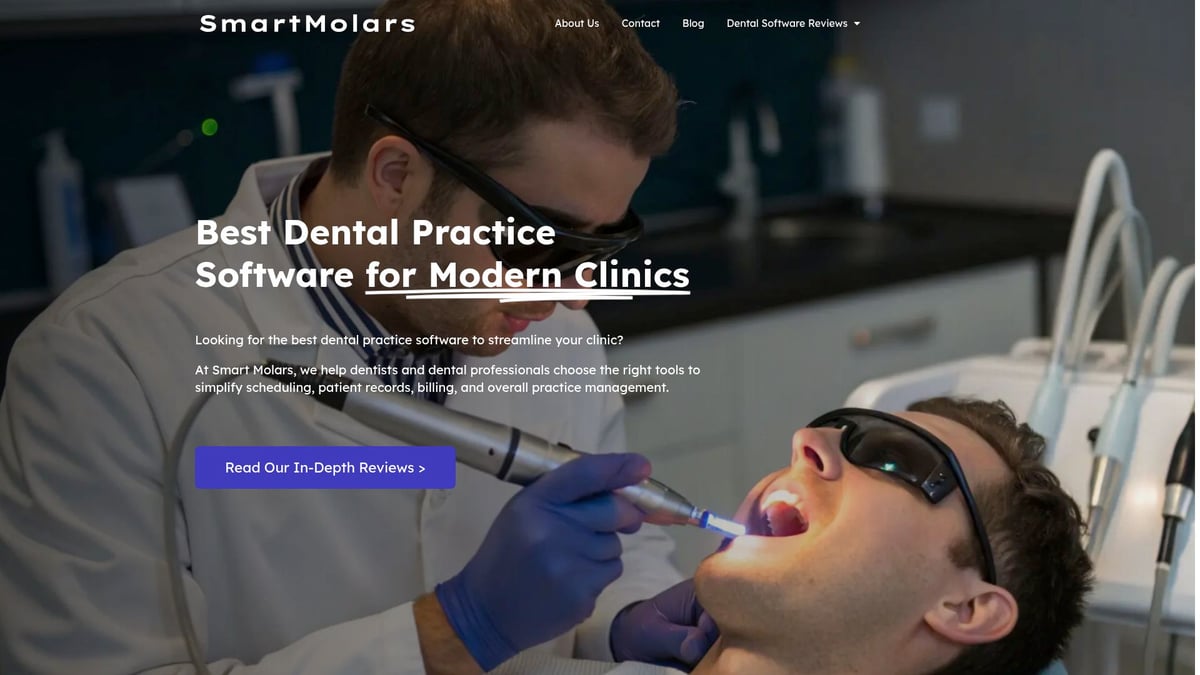
This platform offers in-depth reviews, side-by-side comparisons, and actionable guides tailored to practices of every size. You’ll find expert analysis on practice management, billing, patient communication, and clinical integration—all in one place.
Why choose Smart Molars?
- Independent, up-to-date reviews of leading solutions
- Expert comparison tables for easy evaluation
- Actionable buying guides to maximize ROI
- Trusted by dentists, managers, and consultants
Curious about real-world feedback? Check out detailed Dentrix Ascend user experiences to see how peers are leveraging cloud-based features.
Explore Smart Molars to access free, comprehensive resources and make the most of your dental technology investment.
Dentrix Pricing, Support, and Future Roadmap
Navigating the options for dentrix dental software in 2025 means understanding pricing, support, and what’s next for the platform. Let’s break down these essentials so your practice can make the smartest investment possible.
Pricing Models and Cost Considerations
Dentrix dental software offers a monthly subscription model, so you pay for what you need without long-term contracts. Pricing depends on your practice size, number of users, and any extra modules you want. Cloud-based plans often save practices money by reducing IT maintenance and hardware costs.
Here’s a quick comparison:
| Feature | Cloud-Based (Dentrix) | On-Premises |
|---|---|---|
| Upfront Cost | Low | High |
| IT Maintenance | Included | Practice |
| Hardware Needs | Minimal | Extensive |
| Data Backup/Security | Automatic | Manual |
Many practices find Dentrix competitive with other top dental software. For a broader perspective, see Top Dental Software 2025 for a detailed comparison of leading solutions.
Support, Training, and Community Resources
With dentrix dental software, you get a robust suite of support options. The online help center, live webinars, and user forums provide answers when you need them. A dedicated support team is available for troubleshooting, while ongoing training ensures your staff stays up to date as new features roll out.
Many practices benefit from active support subscriptions, which help resolve issues up to 40 percent faster. For real-world feedback, check out Dentrix Software Reviews to see how other dental teams rate their support experience.
Upcoming Features and Innovations in 2025
Dentrix dental software is evolving to meet the demands of modern dentistry. Planned updates include AI-powered diagnostics, advanced analytics, and expanded API Exchange for seamless third-party integrations. Improved patient communication and teledentistry tools are also on the horizon.
Early adopters often gain a competitive edge by leveraging these innovations. Staying current with feature releases positions your practice for growth and efficiency in the coming year.
Making the Most of Your Dentrix Investment
To maximize your investment in dentrix dental software, review your usage regularly and adopt new modules as your needs evolve. Engage with the Dentrix user community to exchange tips and learn best practices. Set measurable KPIs to track your return on investment.
Practices that optimize feature use and stay engaged with the software community consistently report higher profitability and smoother workflows.

